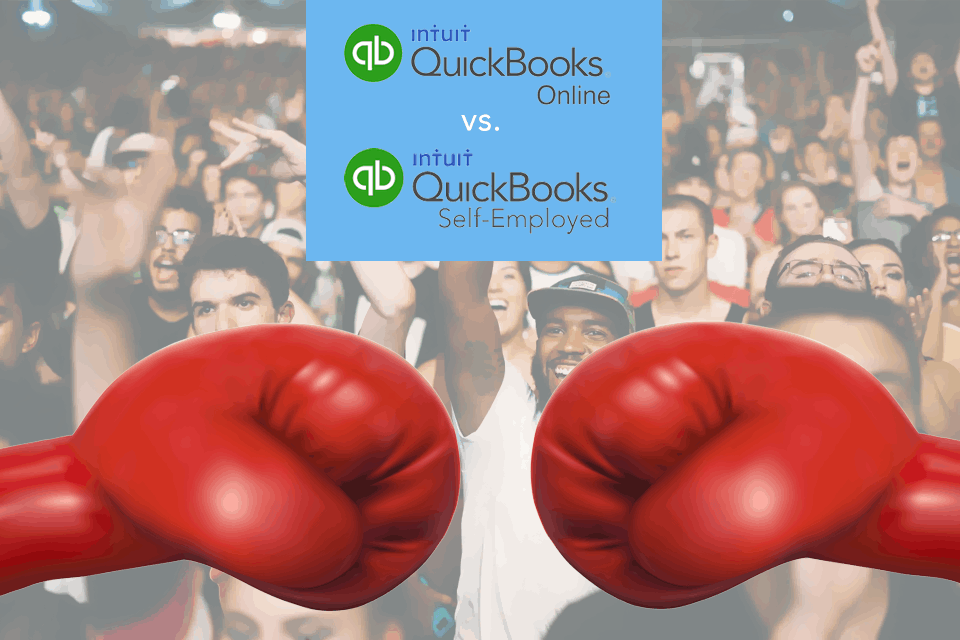
The Difference Between QuickBooks Self-Employed & QuickBooks Online
If You are running a business, regardless of size, you instinctively know how important accounting is to long-term success. The challenge is finding the right medium, an accounting application that works for your unique situation. Majority of small business owners use either QuickBooks Online or QuickBooks Self-Employed. The difference between the two is significant and whether you use one or the other is solely dependent on the type of business you are operating. Let's look at each option in its entirety.
What is QuickBooks Self-Employed & Who Is It Best Suited For
As you have probably guessed, QuickBooks Self-Employed is for the self-employed. More specifically, it's for independent contractors who need a little help staying organized. By independent, we mean just about any part-timer, moonlighter, momprenuer, freelancer, real estate agent, Uber/Lyft driver or independent consultant. Additionally, if you sell products via e-commerce platform, QuickBooks Self-Employed can help you stay organized.
Ideally, it's for those business owners who don't differentiate between personal and business bank accounts, i.e. people who file 1040s. If you have one account that stores all of your income and expense, QuickBooks Self-Employed can help you sort it out.
More specifically, QuickBooks Self-Employed is for individuals who:
- File a Schedule C with Form 1040
- Pay majority of expenses using their personal debit card, credit card or even cash
- Write no more than 5 checks per month
- Invoice no more than 10 customers per month
- Do not have employees as QuickBooks Self-Employed does not have payroll functionality
- Do not employ any contractors
- Want to pay for the tool on a month-to-month basis
What is QuickBooks Online & Who Should Use It
QuickBooks Online is ideal if you are a solopreneur or a small to medium-sized service-based business that requires inventory tracking options or have invoicing requirements. It is a great option if you intend to grow or scale your business in the upcoming years, possibly hiring employees or if you sell goods or products (online or physically).
It is also a great option for companies that want multiple directors to access financial data or for those who desire automatic updates from the cloud.
In general, QuickBooks Online will work for individuals or businesses that:
- Buy or sell products or services, similar to a retail establishment
- Manage accounts payable & accounts receivable
- Plan to expand in the future and will have employees who work for them
- Pay or plan to pay employees or contractors
- Require extensive reports about their business
Now that you know who QuickBooks Self-Employed and QuickBooks Online is suited for, let's get in to the nitty-gritty of each. Both programs are impressive, but only one will fit your needs. A summary of key features will help you clarify which program is best suited for you:
What Can You Do With QuickBooks Self-Employed & QuickBooks Online (Features)
The goal of QuickBooks Self-Employed is to track freelance business income and expense, capture all expense deductions for tax time, estimate quarterly tax payments and make tax time really simple and stress-free. On the other hand, the goal of QuickBooks Online is to manage the financial aspects of a business. Below are some key features of each QuickBooks:
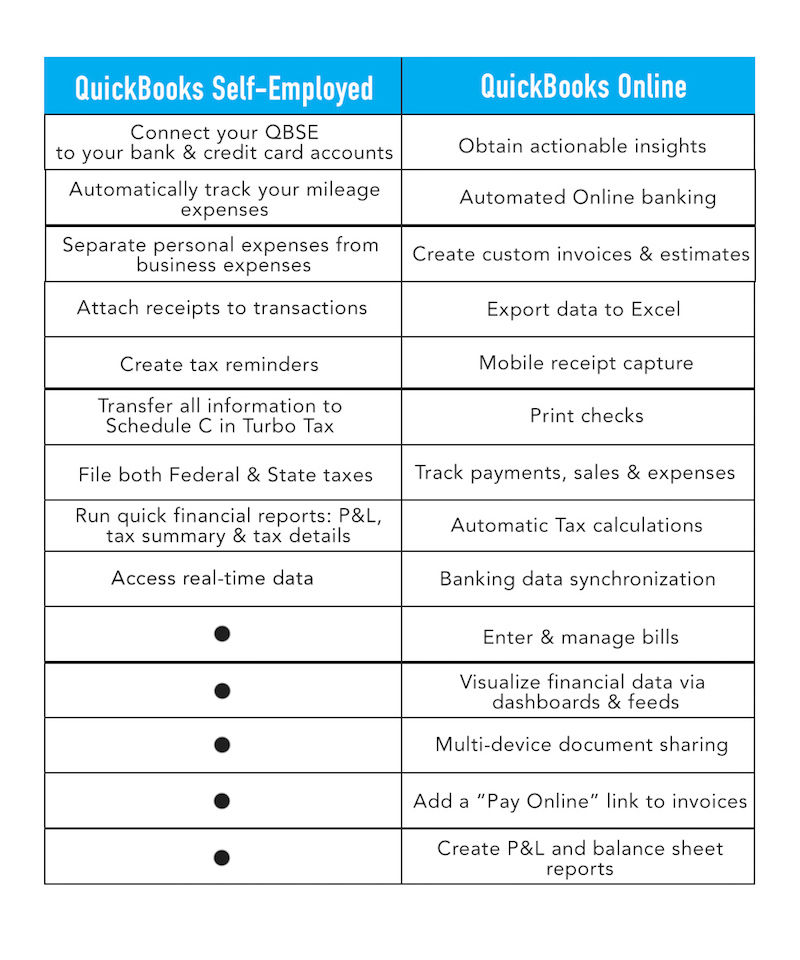
What Is Missing From Each QuickBooks Solution
There are obviously some things missing between QuickBooks Self-Employed and QuickBooks Online. With QuickBooks Self-Employed, you are limited to the reports you pull, i.e. profit and loss statement and a Schedule C report. You cant send invoices or receipts and the Mileage tracking feature doesn't work all that great on iOS devices. QuickBooks Online on the other hand, is not for beginners; there's a definite learning curve and it requires time and patience.
Additionally, unlike QuickBooks Self-Employed, Quickbooks Online does not include a mileage tracker. If you are self-employed, tracking your miles is important so that you can claim maximum mileage deduction when it's tax time. On average, business owners can save $5000 on taxes with just mileage deduction alone.
The Alternative & Complete Accounting Solution For Your Business
Even though both solutions are sufficient and will satisfy your accounting needs, neither QuickBooks Online nor QuickBooks Self-Employed is the complete solution. OneSelfClub has the complete solution for your business needs. Since QuickBooks Online doesn't have mileage tracking, OneSelfClub's accounting package has filled that void by offering EpicMileage, a free mileage tracking app that automatically tracks the miles you drive.
On top of that, you get your own accounting advisor to consult when you have questions or concerns which both QuickBooks are missing. The package also includes EpicLedger's financial dashboard which will make your life easier when it comes to understanding your numbers and making timely business decisions. Highlighted below are all the accounting services included in the OneSelfClub package:
OneSelfClub Accounting Package - What's Included
- Bookkeeping service
- Month-end reconciliations
- 1-hour interaction with an accounting advisor
- EpicMileage - mileage tracker app
- EpicLedger financial dashboard - Know your numbers in 60 seconds!
- QuickBooks Online
To see if OneSelfClub is right for your business, call 713-804-7190 or email





